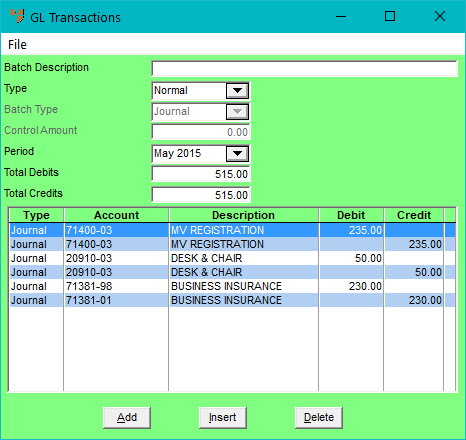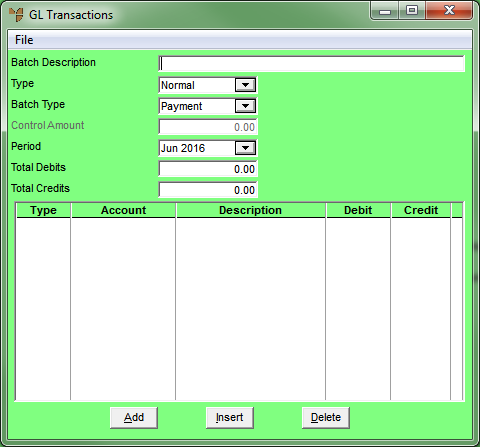
You can recall an existing GL transaction batch to add, amend or delete transactions. You can only recall batches that have been saved but not yet been posted. You can then re-hold the batch if required or post it. You can also delete a batch you no longer need.
You also use this option if you have:
Micronet displays the GL Transactions screen.
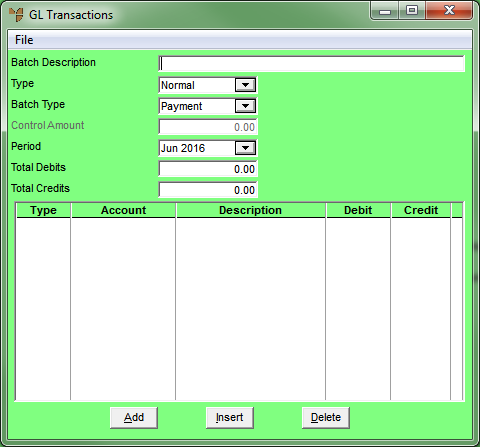
Micronet displays the Load Batch screen showing all held GL transaction batches.
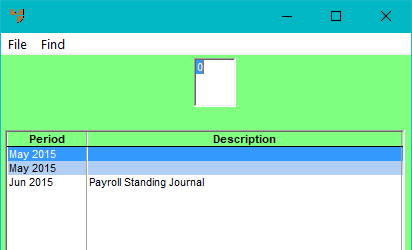
Micronet displays the GL Transactions screen showing all the transactions in the batch.
|
|
|
Technical Tip If you have imported a batch file of externally created journal transactions to MGL, you need to select Journal in the Batch Type field to display the individual journal entries. |